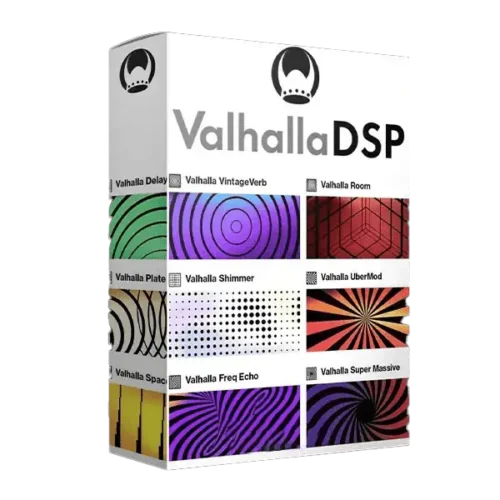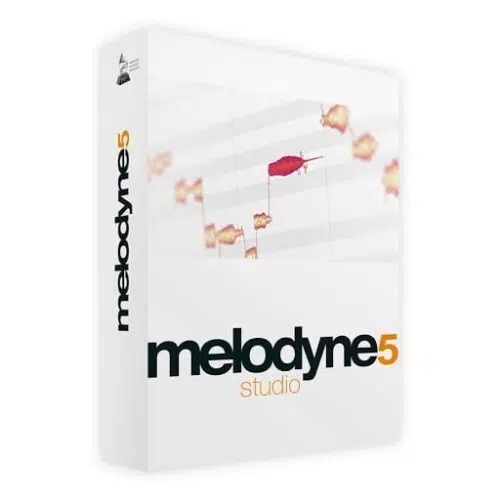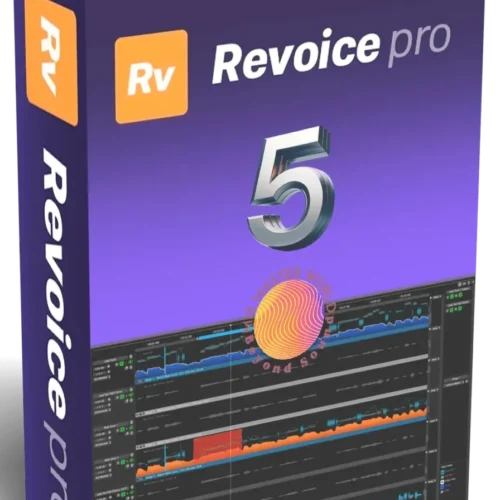Vocal De-Esser: Elevate Your Vocal Mixes
The Vocal De-Esser is an essential tool for any audio engineer or music producer. This plugin effectively reduces harsh sibilance in vocal recordings, ensuring a polished and professional sound. By utilizing advanced processing techniques, it smooths out those pesky “s” and “t” sounds that can often disrupt the clarity of the recording.
Key Features of the Vocal De-Esser
The Vocal De-Esser offers a user-friendly interface that makes it easy to achieve the perfect vocal mix. Here are some standout features:
- Real-Time Monitoring: With real-time monitoring, you can hear the effects of the de-essing immediately. This allows for precise adjustments, ensuring that your vocals sound just right during mixing.
- Customizable Parameters: Tailor the de-essing process to your specific needs. Adjust the frequency range, threshold, and ratio to gain full control over your vocal tracks.
- High-Quality Sound Processing: Experience the high-quality sound processing that the De-Esser provides. It effectively eliminates unwanted frequencies without compromising the overall quality of your vocals.
How to Use the Vocal De-Esser
Using the Vocal De-Esser is straightforward, even for those new to audio production. First, insert the plugin onto your vocal track. Next, adjust the settings to fit your recording. Start with the default settings and make modifications as needed. This process allows you to find the right balance between clarity and warmth in your vocals.
Why Choose the Vocal De-Esser?
When it comes to vocal mixing, clarity is key. The De-Esser enables you to achieve a professional sound that captivates your audience. Additionally, its intuitive design makes it accessible for beginners while providing advanced features for seasoned pros.
System Requirements for Windows
- Operating System: Windows 10 or later
- Processor: Intel Core i5 or equivalent
- RAM: 4 GB minimum (8 GB recommended)
- Audio Interface: ASIO-compatible interface
- Storage: 200 MB of free disk space
- DAW: VST3-AAX Compatible with most popular DAWs (e.g., Ableton Live, FL Studio, Pro Tools) 64 bit
The Vocal De-Esser is an indispensable tool for enhancing vocal recordings. By effectively managing sibilance, it allows your vocals to shine. Invest in your sound today and experience the difference!

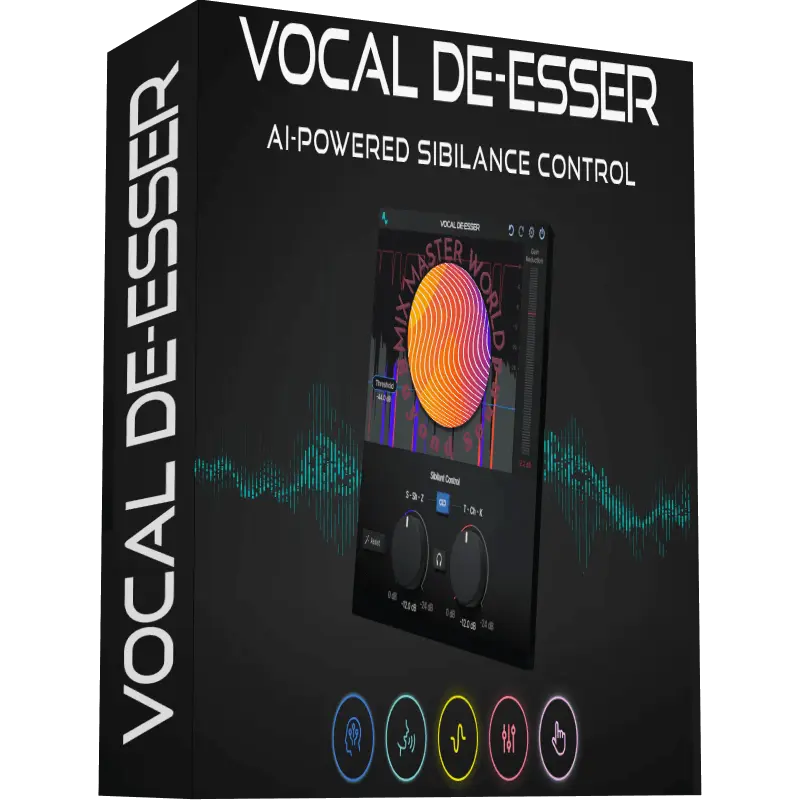
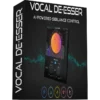
 Upon payment confirmation, you’ll receive a text file containing a link to access your product. If the file isn’t immediately visible, please allow some time for your payment to be verified. Reach out if you encounter any issues.
Upon payment confirmation, you’ll receive a text file containing a link to access your product. If the file isn’t immediately visible, please allow some time for your payment to be verified. Reach out if you encounter any issues.