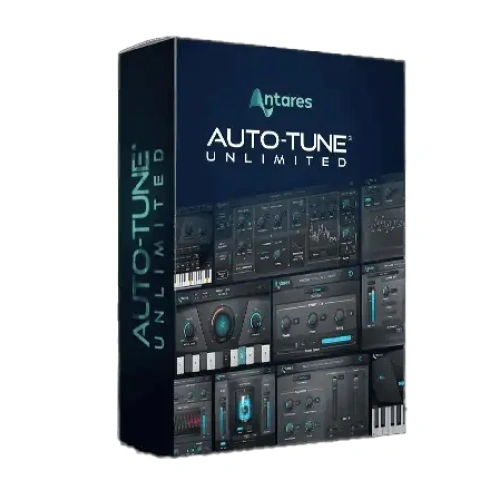MixHead: The Ultimate Audio Mixing Tool
MixHead is an innovative audio plugin designed to enhance your mixing experience, delivering professional-grade results with ease. Whether you’re a seasoned audio engineer or a beginner in music production, MixHead provides the tools you need to create stunning mixes. Its user-friendly interface, combined with powerful features, makes it an essential tool for any digital audio workstation (DAW).
Why Choose MixHead for Your Audio Projects?
MixHead stands out from other audio plugins due to its intuitive design and high-quality output. It simplifies complex mixing tasks, allowing you to focus on creativity rather than technicalities. With MixHead, you can easily balance the stereo field of your tracks, fine-tune volume levels, and apply precision EQ adjustments, all in one place.
Moreover, MixHead ensures that your mixes are optimized for a wide range of playback systems, from high-end studio monitors to everyday headphones. This versatility makes it the perfect choice for professionals and hobbyists alike.
Key Features of MixHead
Streamlined Interface for Maximum Efficiency
MixHead’s clean and straightforward interface helps you work faster without sacrificing control. The layout is designed to give you easy access to all critical features, ensuring a smooth workflow. This way, you can spend more time mixing and less time navigating through complex menus.
Advanced Stereo Imaging
The MixHead plugin offers advanced stereo imaging tools to help you create wide and immersive soundscapes. By adjusting the stereo width and panning, you can create depth in your mixes, ensuring each element sits perfectly in the stereo field. This feature is particularly useful for creating professional-sounding mixes that translate well across different playback systems.
Precision EQ and Frequency Control
With MixHead, you have access to powerful equalization tools that allow for precise frequency adjustments. Whether you’re looking to boost certain elements or cut out unwanted frequencies, MixHead’s EQ controls make it easy to achieve the perfect balance.
Low CPU Usage
One of the standout features of MixHead is its efficiency. The plugin is optimized to use minimal CPU resources, allowing you to run multiple instances without slowing down your system. This is essential for larger projects where multiple plugins are in use simultaneously.
How MixHead Enhances Your Workflow
Using MixHead can significantly improve your mixing workflow by providing you with the tools you need in an easy-to-use format. The plugin’s advanced features are designed to simplify the mixing process, allowing you to focus more on the creative aspects of your project.
Additionally, MixHead’s low CPU usage ensures that it won’t bog down your system, even when working on large, complex sessions. This allows for a smoother and more efficient workflow, letting you complete projects faster without compromising on quality.
System Requirements for MixHead on Windows
- Operating System: Windows 10 or higher (64-bit)
- Processor: Intel Core i5 or AMD equivalent, 2 GHz or faster
- Memory: 4 GB RAM (8 GB or more recommended)
- Hard Drive: 500 MB free disk space for installation
- Display: 1280 x 1024 screen resolution or higher
- Supported DAWs: Compatible with most popular DAWs that support VST3, or AAX formats 64 bit


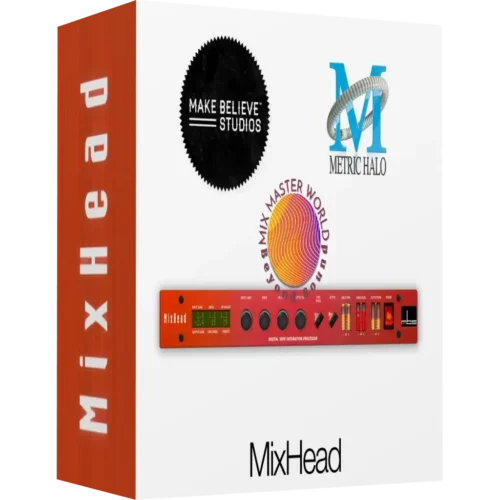
 Upon payment confirmation, you’ll receive a text file containing a link to access your product. If the file isn’t immediately visible, please allow some time for your payment to be verified. Reach out if you encounter any issues.
Upon payment confirmation, you’ll receive a text file containing a link to access your product. If the file isn’t immediately visible, please allow some time for your payment to be verified. Reach out if you encounter any issues.